In my last post I talked about customizing the style of WooCommerce emails. But brands are more than just logos & colors. A brand is a combination of every experience from each of your customers. That includes the text they read on your site.
Tag Archives: email
Customizing WooCommerce Email Styles
There are 269 free WooCommerce themes on WordPress.org which is amazing. And many of them are absolutely gorgeous. And while many of them are gorgeous there is one aspect that developers leave out. And that is making sure that WooCommerce email styles match the theme. As a store owner you want to have a unified experience. Unfortunately in most cases no matter what colors your theme has your emails tend to look like this:
That won't work well if your theme is like my blog's theme: big header, a vibrant purple, and my face in the header. The emails don't resemble that at all.
Luckily there are two good solutions to this problem. The first is a plugin and the second, for savvy developers, is to use custom code.
Don’t Spam Email Receipts

I'm not the biggest fan of shopping but sometimes I do open up my wallet when I find a WooCommerce store. I know they're most likely some small mom and pop shop that setup their own e-commerce store and I like to give something back to them.
Just after Thanksgiving I was doing a bit of shopping and stumbled onto one of those stores and bought a small gift for a friend. The weird thing was that I never received any sort of email receipt. I thought maybe something was broken and I wasn't going to get my order. 🙁
It wasn't until days later when I took a look through my spam folder that I found those receipts. It was unusual that they were in there. I've ordered from plenty of WooCommerce stores before and never had any of these problems. So what was doing it?
Making Email from Your Website More Reliable with Email Delivery Tools
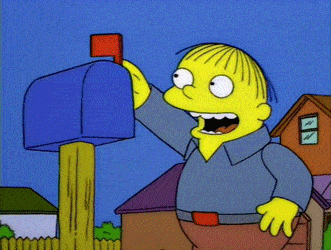
Today's post was brought to you by an email I received about making their website's email more reliable:
I am in the process now of launching a new event. I just did a test purchase, and unlike the previous events I did not receive an email alerting me that a new order had been placed. Do you know why this might be the case? I have not changed my settings in WooCommerce, and I just checked Settings>Emails>New Order, and it indicates email to be sent on New Order.
So it looks like they have all of the same settings, it sounds like it's going to the same email address, and this is happening on an otherwise working website. Sound work right? Unfortunately without using some really technical tools (which you might not have access to) to see exactly what your server is doing you don't really know what happened. Did something in WooCommerce break? Did the email get marked as spam before getting to your inbox? Or is the your web server limited in how much email it can send? All of those things could happen. Luckily there are some tools you can use to diagnose the problem and make your email a lot more reliable in the process.
Change From Address in Ninja Forms

Guess what I did today? I sent an email to noreply@speakinginbytes.com. Why did I send an email to a noreply@{domain} address? And why to my own domain? Because as I was flying through my email using all of my fancy gmail shortcuts I opened an email, pressed r to reply typed up a response pressed tab and return and let it fly. Only then did realize that I sent it to my own domain. What would've been really handy in this situation would be a way to automatically change the from address in emails that already contain the requestor's email address.
A quick Google search will turn up this great post by the WP Ninjas (the guys who make Ninja Forms) about dynamically changing the email address. This is actually a really great solution because you can specify exactly which fields you want to use for the name & email address as well as which forms you want to apply this to. The only down side is that it isn't plug & play – and I like plug and play. That way if I ever create another form or modify my form by adding or deleting fields it will still work.
